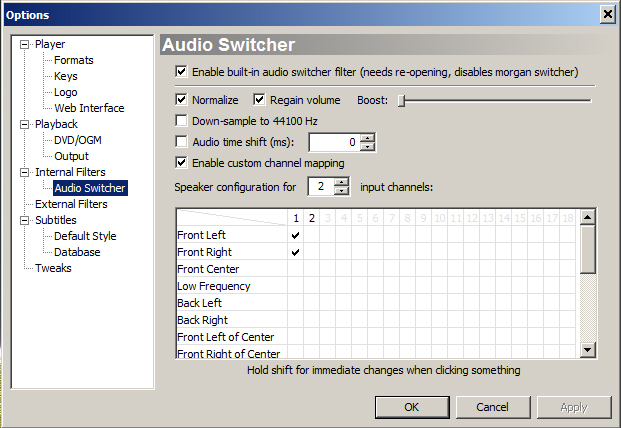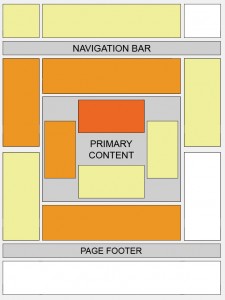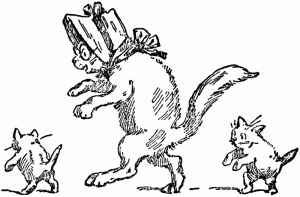So I’ve recently stumbled across a game called Tiny Tower. I’m a programmer, an economist, and in the gaming industry. It’s game had my name ALL OVER IT.
A lot of people have stated that you should have your apartments 4/5 occupied to encourage more tenants to go to that floor. I found this to be a fallacy. I’ve rebuilt my tower 3 times now, and it’s safe to say, that I’ve discovered my most enjoyable mode of play. I like to have my stores stocked with nothing but people who DREAM of working for that store.
My Method
Keep apartments with vacancy count = occupied apartments + business floor count
My belief is that there IS NO floor optimization logic, the floor that a visitor requests is a simple dice roll. If you keep your have-vacancy floors = to occupied floors, then you’re guaranteed a 50% chance of visitors being a new tenant. I have 9 floors, 1 lobby, 4 with vacancy apartments, and 4 businesses, this strategy seems to be working so far, feel free to try it out for yourselves.
Have fun gamers!